|
I have always loved incorporating game-based elements and principles into my culinary arts classes. There is an energy and excitement that is created when students are engaged in playing a game. Creating class competitions like "Chopped" or "Cupcake Wars" allows students to take the skills that they've learned and create something unique and amazing. Adding components like mystery baskets and surprise ingredients produces an element of surprise and challenge that encourages problem-solving and collaboration among students. Inviting teachers, staff, and administrators into the classroom to judge encourages students to step up their game; but also to show off their skills. Often students that shine in my class may struggle in their core subjects, so giving them the opportunity to share with a broader audience is vitally important.
INSPIRATION Last year, I was inspired by gamification guru, Michael Matera, at Miami Device where he lead a session on game-inspired course design. I was blown away by his gamified approach to education and knew I had to learn more. When I returned from Miami Device, I continued to research gamification and by spring semester I had decided to take gamification to the next level by creating a game in my Culinary Arts 2 class that lasted an entire quarter. The biggest challenge for me was where to start....it was overwhelming to say the least. Though I loved the idea of creating a game-based learning environment, I wasn't sure how to set it up. THEME Michael's suggestion was to first start with a theme. It just so happened that about that time I was going to be gone for a 3 day conference and was planning to show the movie "The 100 Foot Journey" that connected to standards we were going to be learning in class. When thinking about the storyline, I realized it could be a great theme for a game. In the movie, the main character is chasing after his passion for cooking and is on a mission to earn 3 Michelin stars in the process. I had found my starting point! Students would be on a quest for 3 Michelin stars! GAME DESIGN Once my theme was chosen, everything began falling into place. Students were formed into teams and they chose restaurant names. Throughout the course of the quarter, I created challenges and developed badges such as, "Restaurant Inspector" and "Restaurant Critic". I would have impromptu inspections and restaurant critics would visit and award students badges for the kitchens that were the cleanest or finished recipes that were the best quality. Badges were given different point values and students had to reach a certain amount before they earned each Michelin star. Badges and points were tracked on a huge piece of butcher paper I had up on my bulletin board. Students loved to come into class each day and see where they were in the game and how close they were to the next star. The element of intrigue and surprise as I developed individual and group challenges created a very fun, engaging, yet rigorous learning atmosphere. The best part was I was having fun too! I had a blast coming up with twists in the game and ideas to keep students excited. I created many opportunities for students to earn badges that appealed to different personality types and motivations. This encouraged all students and motivated even the least engaged. It's important to understand that I didn't have this all figured out from the beginning. It is a work in process and I'm developing as I go. If I would have waited till it was all planned and perfect, it would have never happened. Honestly, even if it was planned out most likely I would have made changes. I'M A BELIEVER After one quarter of gamifying my classroom, I was hooked. I knew that this was something that I needed to develop further. The degree of collaboration, problem solving, and engagement that was happening was exciting. Students were more motivated to learn than I'd ever witnessed before and were doing more than was even required to earn their Michelin Stars. I loved that they were learning and having fun in the process! This year, I have expanded my gamification to Culinary Arts 3. We are well underway in The Amazing Food Truck Race where students are racing across the country from Medford, Maine to Medford, Oregon in their food truck to learn about the different regions of US cuisine. Look for my next post as I explain the game in further detail. Stay tuned!! EXPLORE LIKE A PIRATE If you are interested in learning more about gamification, look for Michael Matera's first book that came out yesterday on Amazon: Explore Like a Pirate and follow him on Twitter @mrmatera. He is an amazing educator and has many ideas to gamify any class at any grade level. If I can do it in my classroom, you can do it in yours!!
2 Comments
Paper has always made me a bit crazy. Organizing paper. Losing paper. Students losing paper. Recipes left on desks and on the ground. Lines at the copy room. Paper jams at the copy room. Need I go on? Paper workflow is something I have always struggled with
and I once dreamed of having a classroom that operated without it. Guess what?! That dream is now a reality. Yes, Culinary Arts has gone paperless and my life has changed. I no longer lose paper, students don't lose paper, paper is not found on the ground and on desks, and I don't ever get stuck in the copy room. It truly is magical, but it wasn't instantaneous. It took much trial and error to figure out how to create an effective workflow in my classroom. There are many Learning Management System's out there, and it took me a while to figure out which one would work best for me and my students. I tried a few that had great features, but they didn't work the way that I envisioned an efficient workflow in my culinary classroom. Then...I discovered Google Classroom. Google Classroom is available to schools that use Google Apps for Education. What I love about it most is it's simplicity. You don't get lost in unnecessary features and it is easy for both the teacher and student to navigate. Since we are a GAFE school, students already have Google accounts which makes signing students up painless. Each of my students is assigned an ipad that is theirs to use when in my class. Students pick up an ipad when they enter class and immediately sign into Google Classroom to look at the day's objective, opening instructions, and any documents, recipes, or links that they will need for the day. By the time I have taken roll, students are already digesting what they will be learning. Sometimes, there is a question for them to think about or discuss with a partner and other times there will be a quick formative assessment that I will assign using a Google Form. The best part, is it takes me literally minutes to post. In half the time it would normally take me to walk to the copy room, all the information I want them to have is posted and accessible to students. Oh, the frustration and time it has saved me. Did I mention life changing? When students move into their kitchen labs they bring their ipads with them. Their recipes are loaded into Google Classroom in their daily post, so they not only have access to the recipes for their lab, but now they have a copy in their Google Drive that they will be able to access from home as well. If they need to replay a youtube clip of my demonstration, use the kitchen timer app, or take pictures or videos of their work, they can easily do that utilizing the ipad. Since the day's objective, instructions, links, documents, etc are posted each day, students who are absent never have to wonder what they've missed. They can access from anywhere, post comments, questions, and never miss a beat. No more scrambling for papers and frantically trying to get absent students caught up. It places the ownership on the student to take care of what they have missed. There are many wonderful LMS's available to streamline workflow in the classroom. Google Classroom just happens to be the platform that I have found to work best for me and my students. I encourage you to explore all of the possibilities out there to simplify your workflow so you can get to what really matters....teaching our amazing students. |
Tisha RichmondStudent Engagement & PD Specialist in Southern Oregon, Canva Learning Consultant, Canva Education Creator, and author of Make Learning Magical. I'm passionate about finding innovative ways to transform teaching and create unforgettable experiences in the classroom. |
- HOME
- SPEAKING
- ABOUT ME
- BLOG
-
RESOURCES
- Memorable Beginnings >
- Authenticity & Agency
-
Gamified Experiences
>
- Anywhere Learning Plans
- The Amazing Race Game Plan Resources
- The Race to the Golden Ticket
- Ready Player One
- The Amazing Food Truck Race
- The Great Interior Design Challenge
- The Final Table Challenge
- Challenge Rubrics
- Challenge Ideas
- Kitchen Utensil Race & Other Variations
- Code Names for the Classroom
- Badges
- Innovation
- Creativity, Curiosity, and Collaboration
- Authentic Audience
- Legacy
- Make Learning Magical Book
- PODCAST
- T-SHIRTS
- YOUTUBE
-
RECIPES
- Workshop & Session Resources
- Dragon Smart Reviews
Proudly powered by Weebly

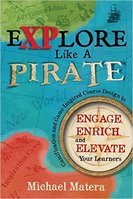
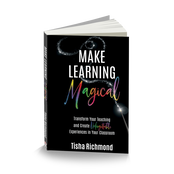

 RSS Feed
RSS Feed