|
Paper has always made me a bit crazy. Organizing paper. Losing paper. Students losing paper. Recipes left on desks and on the ground. Lines at the copy room. Paper jams at the copy room. Need I go on? Paper workflow is something I have always struggled with
and I once dreamed of having a classroom that operated without it. Guess what?! That dream is now a reality. Yes, Culinary Arts has gone paperless and my life has changed. I no longer lose paper, students don't lose paper, paper is not found on the ground and on desks, and I don't ever get stuck in the copy room. It truly is magical, but it wasn't instantaneous. It took much trial and error to figure out how to create an effective workflow in my classroom. There are many Learning Management System's out there, and it took me a while to figure out which one would work best for me and my students. I tried a few that had great features, but they didn't work the way that I envisioned an efficient workflow in my culinary classroom. Then...I discovered Google Classroom. Google Classroom is available to schools that use Google Apps for Education. What I love about it most is it's simplicity. You don't get lost in unnecessary features and it is easy for both the teacher and student to navigate. Since we are a GAFE school, students already have Google accounts which makes signing students up painless. Each of my students is assigned an ipad that is theirs to use when in my class. Students pick up an ipad when they enter class and immediately sign into Google Classroom to look at the day's objective, opening instructions, and any documents, recipes, or links that they will need for the day. By the time I have taken roll, students are already digesting what they will be learning. Sometimes, there is a question for them to think about or discuss with a partner and other times there will be a quick formative assessment that I will assign using a Google Form. The best part, is it takes me literally minutes to post. In half the time it would normally take me to walk to the copy room, all the information I want them to have is posted and accessible to students. Oh, the frustration and time it has saved me. Did I mention life changing? When students move into their kitchen labs they bring their ipads with them. Their recipes are loaded into Google Classroom in their daily post, so they not only have access to the recipes for their lab, but now they have a copy in their Google Drive that they will be able to access from home as well. If they need to replay a youtube clip of my demonstration, use the kitchen timer app, or take pictures or videos of their work, they can easily do that utilizing the ipad. Since the day's objective, instructions, links, documents, etc are posted each day, students who are absent never have to wonder what they've missed. They can access from anywhere, post comments, questions, and never miss a beat. No more scrambling for papers and frantically trying to get absent students caught up. It places the ownership on the student to take care of what they have missed. There are many wonderful LMS's available to streamline workflow in the classroom. Google Classroom just happens to be the platform that I have found to work best for me and my students. I encourage you to explore all of the possibilities out there to simplify your workflow so you can get to what really matters....teaching our amazing students.
2 Comments
Hi Tisha
Reply
R Tyler
7/26/2017 06:58:26 pm
Me too!
Reply
Your comment will be posted after it is approved.
Leave a Reply. |
Tisha RichmondStudent Engagement & PD Specialist in Southern Oregon, Canva Learning Consultant, Canva Education Creator, and author of Make Learning Magical. I'm passionate about finding innovative ways to transform teaching and create unforgettable experiences in the classroom. |
- HOME
- SPEAKING
- ABOUT ME
- BLOG
-
RESOURCES
- Memorable Beginnings >
- Authenticity & Agency
-
Gamified Experiences
>
- Anywhere Learning Plans
- The Amazing Race Game Plan Resources
- The Race to the Golden Ticket
- Ready Player One
- The Amazing Food Truck Race
- The Great Interior Design Challenge
- The Final Table Challenge
- Challenge Rubrics
- Challenge Ideas
- Kitchen Utensil Race & Other Variations
- Code Names for the Classroom
- Badges
- Innovation
- Creativity, Curiosity, and Collaboration
- Authentic Audience
- Legacy
- Make Learning Magical Book
- PODCAST
- T-SHIRTS
- YOUTUBE
-
RECIPES
- Workshop & Session Resources
- Dragon Smart Reviews
Proudly powered by Weebly

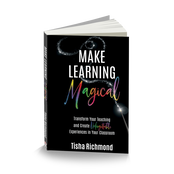

 RSS Feed
RSS Feed