|
Years ago my husband and I started the tradition of gifting our kids with a new game every Christmas Eve. I have so much fun researching online and browsing game aisles in our local stores looking for the perfect game that we all will love playing together. It never fails, every year wonderful memories are made around the game table during the holiday season as we bring in a new year. This year was no exception. I spent hours searching websites and wandering game aisles looking for just the right one. When I glanced at a bright pink game tucked away on the back of a shelf with Bob Ross’s face staring right at me, I was intrigued. Without hesitation I turned the game, Happy Little Accidents, over to read the back and I was instantly in love. The rules are simple:
Yep, I knew that this is a game that my family would have hours of fun playing...and they did!! After opening the game, we spent the rest of the night around the game table creating, laughing, and bonding as a family. After playing, my husband and I both commented on how it reminded us of The Popeye Show that would air between the cartoon episodes growing up as kids in Southern California. Host, Tim Hatton, would select squiggle drawings submitted by local children and be challenged to turn them into something. If he was unable to, the kid who submitted the drawing would be awarded a free bike. We both remember how mesmerized we were with this show and how it inspired us to draw our own squiggle creations. There is something magical about taking a haphazard line and turning into something unexpected. It also takes some of the pressure off. Having a starting point for creation gives us an inspiration point. It’s much easier to create from something, then from nothing. It also leaves you with an image that you are going to remember when you think of the word being drawn. I have seen the power of a squiggle in classroom learning and have shared a few of my favs a few years ago in the blog post: Games and Sketchnoting Unite! This new family favorite gave me a whole new set of ideas that could be used in the brick and mortar or remote classroom to inspire creativity, learn content, and bring a little fun, laughter, and increased engagement into learning. HAPPY LITTLE ACCIDENTS EDU-STYLE This amazing Bob Ross party game can be remixed into a fun and engaging learning game for the brick and mortar or remote classroom. Here’s how! Objective: Learn subject-related terms, vocabulary, and concepts while promoting creativity, and team building in a fun and engaging learning atmosphere. BRICK AND MORTAR CLASSROOM: Game Set-up:
Game Play:
Scoring option 1:
Game play continues clockwise around the table until either all players have had a chance to draw a card, or time allotted is up. REMOTE CLASSROOM Jamboard version Game Set-up: 1. From your Google Drive, create a Jamboard and name it "Happy LIttle Accidents Edu-Style". If you have 20 or less students you will need only one. If you have more than 20, create two. Don’t have time….I got you! Click below for two that you can use with the squiggles already done! 2. Create a spinner with your students names on it using a platform such as Wheel of Names. The color of the background on the spinner indicates the team that student is on. (gold, red, blue, green) as indicated below. Game Play:
Pear Deck (must have premium access) Game set up: 1. Make a copy of this slideshow with pre-drawn squiggles. 2. Click on Add-Ons and then ‘Open your Pear Deck Add-On” 3. Make each slide interactive by clicking on each slide and then “Draw” button. 4. You will see a bar appear on bottom when the slide becomes interactive. 5. Create a spinner with your student’s names on it using Wheel of Names. The color of the background on the spinner indicates the team that student is on. (gold, red, blue, green) as indicated below. Game Play: 1. Before students enter, have your Wheel of Names open on one tab and your Pear Deck Presentation open in another. You will want to click “Present Lesson” to make Pear Deck presentation interactive.
Non-gamified Lesson Opener or Closer To play in a non-gamified way as an opener or closer activity, use one of the squiggles as an interactive drawing slide in Pear Deck. Create spinner of quotes or phrases using wheelofnames.com or other spinner digital tool. Spin the wheel using a shared screen on your video conferencing platform. Whatever quote or phrase the spinner lands on is the quote that students use as inspiration to turn their squiggle into an illustration. Set the timer for 1 minute. Once the timer is up, call on students one at a time to explain their illustration in about 8-10 seconds. Fascinating to see how each student expresses themselves creatively and it's a great way to build relationships with your students! Professional Development
Looking for a fun way to promote creativity, or discuss concepts as a staff? This game could work similarly in a PD or staff meeting environment whether you are meeting in person or remotely. Would love to hear your variations for game play! Post your ideas or gameplay pics to #MLmagical!
0 Comments
Among my favorite memories of this past year are the incredible conversations I've had with educators from around the world. I've compiled ten of the most listened to episodes of 2020. I hope you enjoy them as much as I did!
#1 Rodney Turner
In this episode I chat with my dear friend, Rodney Turner. Rodney Turner is a Father, Explorer, Connector, Blogger, Podcaster, and Project Manager at #ClassLink. I loved our conversation about the significant part he's made in my own education journey, the power of connection, strategies for recharging, the future of education, and more!! You will LOVE what Rodney has to share!!
Connect with Rodney: Twitter and Voxer @techyturner #2 Lauren Compton
In this first episode of our special series, PBL in a Pandemic, I chat with Lauren Compton; a fabulous Family and Consumer Science Teacher from Missouri. She shares so many innovative ideas for connecting with students and creating incredible learning experiences remotely. Get ready to be inspired!
Connect with Lauren: Instagram @facswithdrC #3 Matt Miller
In this episode I chat with the incredible, Matt Miller! Matt is a teacher, blogger, and author of four incredible books: Ditch That Textbook, Ditch That Homework, Don’t Ditch That Tech, and the new releases,Tech Like a Pirate and Do More with Google Classroom. We had a wonderful conversation about his new book, navigating remote learning, reimagining learning beyond COVID19, and so much more! You are going to learn so much and be greatly inspired by all that Matt has to share!
Connect with Matt: Twitter & Instagram: @jmattmiller Website: Ditchthattextbook.com Click HERE for these free E-books: 101 Practical ways to Ditch That Textbook 101 Practical Ways to Ditch That Textbook with G-Suite 50 Free Templates For Teachers #4 Teresa Haley
In this episode I chat with amazing elementary teacher, Teresa Haley. Teresa's joy and enthusiasm is infectious! I loved chatting with her about her experience as a contestant on the TV game show "Let's Make a Deal", her Over the TOP teaching philosophy, and how she's navigated teaching during COVID19. This conversation will inspire and fill you with joy!
Connect with Teresa: Twitter: @TeacherOver #5 Dave Burgess
In this episode I chat with the incredible, Dave Burgess! Dave is the New York Times Best-Selling author of Teach Like a Pirate , co-author of P is for Pirate, and the president of Dave Burgess Consulting, Inc. which delivers powerful, inspirational, and innovative books, keynotes, and professional development. I loved chatting with Dave about how #TLAP chat came into being, navigating uncharted waters, the importance of self-care, parallels between education and an octopus, taste testing books, finding and playing your drum, the spirit of reciprocity, and what's new on the horizon at DBC, Inc! You will get fired up after this incredible episode with the captain!
Connect with Dave:
#6 Tara Martin
In this episode, Tara Martin and I launch Gratitudesnaps 2020! Tara shares the story of how the #Gratitudesnaps movement got started, the science behind gratitude, how to join in this year's Gratitudesnaps challenge, and how to create your own Gratitudesnaps challenge in your school or classroom.
Connect with Tara: Twitter: @tarammartin Instagram: @tarammartin.real Website: tarammartin.com Learn how to create snaps for learning Tara's Gratitudesnaps 2020 Blog post #7 Dr. Sarah Thomas
In this episode I chat with the amazing, Dr. Sarah Thomas! I loved our conversation about Sarah's journey into education, her story of starting the Edumatch movement and Edumatch publishing, gamification, her thoughts on education beyond COVID19, and more! Sarah is such an inspiration! You will love what she has to share!
Connect with Sarah: Twitter & Instagram: @sarahdateechur #8 Jon Corippo
In this episode I chat with the incredibly innovative, Jon Corippo! Jon has served as a teacher, assistant superintendant, IT director and opened up a 1:1 PBL Google-based high school. He is also known for his work with CUE in cfreating the CUE Rock Star concept of professional development and lead the development of the CUE Launch program and CUE BOLD Symposium. Additionally he co-authored two incredible DBC, Inc books: Eduprotocols Field Guide 1 and 2 with Marlena Hebern. There is so much to unpack in this episode! Hear the story of how SpringCUE went virtual, the magic of #EDUprotocols & more! Guaranteed you will be inspired!!
Connect with Jon: Twitter & Instagram: @jcorippo Website: eduprotocols.com #9 Snehal Bhakta
In this episode I chat with Snehal Bhakta, an incredible CTE administrator in Clark County, Nevada; the 5th largest district in the United States. I loved our conversation about the importance of connection, providing meaningful experiences for students, equity, coding, STEM, and hope for the future of education! You will be so inspired by Snehal's enthusiasm, perspective, and positive, innovative mindset!
Connect with Snehal: Twitter, Instagram, Facebook, Linked In: @snehalstocks #10 Mandy Froehlich
In this episode I chat about the science of gratitude with Mandy Froehlich. Mandy is the author of The Fire Within, Divergent EDU, Reignite the Flames & most recently, The Educator’s Matchbook. She has vast experience as an elementary teacher, a tech integrator, a district administrator, and is currently an Educational Consultant sharing her expertise in the effective use of technology to support great teaching, mental health support for educators, and how to create organizational change. You will come away with a deeper understanding of the importance of practicing gratitude as well as strategies to put into action in your own life and your classroom practice.
Connect with Mandy: Twitter: @froehlichmandy Website: mandyfroehlich.com Mindfulness Course: divergentedu.thinkific.com So many more incredible guests to learn from!
I have enjoyed every single one of my 60 episodes from season 1 and 2! I'd love for you to listen! Find the Make Learning Magical podcasts on the platform links below. If you enjoy, please subscribe and leave a review! I look forward to many more magical conversations in the year ahead!
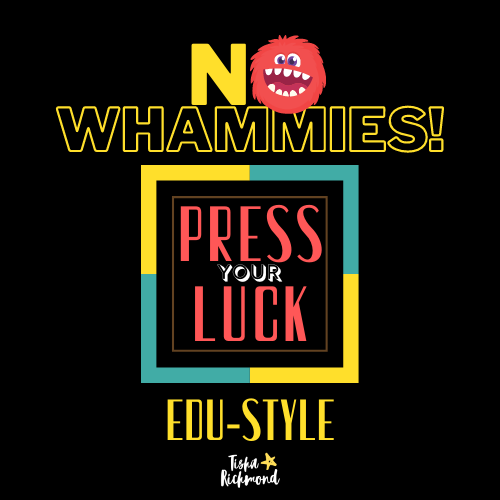 When I was a little girl I loved curling up on the couch to watch my favorite television game shows. The Price is Right, $25,000 Pyramid, Press Your Luck, Double Dare, Card Sharks, and Hollywood Squares are just a few of the shows that captured my attention. I loved the elements of chance, strategy, surprise, laughter, and contestant banter that hooked me from beginning to end and made me want to watch them over and over again. When I heard that they were bringing back some of my favorites from my childhood I was elated. As an educator who loves bringing reality game shows into the classroom, I knew that I would be able to take the inspiration from watching these shows and find ways to create magical learning experiences for students. I relived my childhood by curling up on the couch to begin binge watching one of my favorite reimagined classics, Press Your Luck. Sure enough, I found that this game show would be a great addition to any content area or grade level. Let me share with you the game overview and how you could create your own classroom edition for Press Your Luck. PRESS YOUR LUCK GAME SYNOPSIS: This high energy game show fuses content knowledge, strategy, and chance as three contestants test their knowledge to earn spins which lead to money and prizes. To start the game each contestant collects spins by answering two rounds of trivia questions. The contestants press their luck on the 18-space gameboard by spinning for prizes and cash in hopes that they won’t press at the wrong time and land on a whammy that would take all of their money. They can also choose to pass spins to another contestant in hopes that they will land on a Whammy to deplete their opponents earnings. The contestant who survives the gameboard round with the most money wins and proceeds to the bonus game. This game contains 5 rounds where the contestant can choose to take the money at the end of the round or press their luck and go to the next round where cash and prizes increase in value. If they land on a Whammy they lose all their money and prizes and if they hit 4 Whammies, the game is over. The first round has 5 spins, second round 4, third round 3, fourth round 2, and fifth round 1. If they reach $500,000 by the end of the game they can spin for $1,000,000,000. SPINNING YOUR OWN EDU-STYLE VERSION Press Your Luck is a great way to test your student’s content knowledge in a fun and exciting way. So how could you do this without the production company special effects to create an amazing learning experience for students? Check it out! CLASSROOM EDITION Pre-game: Have students create subject-related questions with three multiple choice answers as an activity in the days leading up to the game. This is a great way for students to dive into the content and help them review. Give students feedback on their questions and use them to build your question bank for the game. You can add some of your own questions too. What’s great is that these questions can be used year after year, so your question bank will keep getting better and better! To help visual learners, you can post each question on a Google Slide that you advance during game play so students can see the question as its being read. Click HERE for Press Your Luck slide template. Set the Stage:
Game Play: Question Round:
Gameboard Round: Now it’s time to spin the gameboard!
REMOTE CLASSROOM EDITION This Press Your Luck inspired classroom game can be played in a remote learning environment as well using your video conferencing platform! Pre-game: As in the brick and mortar game directions, have students submit their question prior to game day so you can build your question bank. A digital format such as Google forms would be any easy and efficient way to do this in a remote setting. Set the Stage:
Game Play: Question Round:
Gameboard Round:
HYBRID VARIATION: Your current reality may be a hybrid situation where some students are brick and mortar and some are remote. In this scenario you could divide remote students up among brick and mortar teams and have them video conferencing in from a student device. Teams could have a device at their table to collaborate with students remotely. You could have the video conferencing screen projected as well so students feel connected to the whole class. WATCH PRESS YOUR LUCK FOR INSPIRATION! If you haven't had a chance to catch an episode of the ABC Press Your Luck game show yet, do it! You'll be able to understand the game play better and also come up with your own ideas for bringing your own edu-version into learning! SHARE YOUR IDEAS! Use these ideas as a springboard and create your own variation that works in your classroom scenario! Share your ideas and pics of gameplay on social media and tag me @tishrich on Twitter and @makelearningmagical on Instagram and add the hashtag #MLmagical! I’d love to hear what game magic you come up with!  I was walking through one of my favorite local stores shopping for some last minute gifts when I stumbled across this amazing journal. The pages are bound in leather with the etched phrase, “Magic is something you make”. I didn’t second guess the purchase. I knew that these pages would soon begin to contain all the magic that is swirling around in my head as I begin a year full of promise and possibility. It would be a place to create, reflect, dream, and plan. Throughout the day the leather etched phrase kept replaying in my head. The more I reflected, the more I realized how much it spoke to something I’ve struggled quite a bit with over the years and need to finally reconcile once and for all. Throughout our lives we learn from so many people. The relationships in our life and the experiences that we associate with them help shape the people we become. There are relationships that model characteristics we want to emulate and others we want to avoid at all costs. Each relationship is tied to experiences, positive or negative, that teach us lessons about life. Though I have gone through a few turbulent seasons and experienced some tough lessons, I feel blessed that my life has been rich with a wonderful family and friends that have wanted the very best for me and have loved me unconditionally. My life story is a compilation of chapters full of lessons and learning that are connected to so many people. When I think about my 25 years of teaching experience, I know that my teaching philosophy and style has been influenced by incredible mentors, my professional learning network, books, podcasts, and colleagues that I’ve been fortunate to learn from. In fact, I’ve learned so much from so many people throughout my lifetime that I’ve all too often struggled recognizing my own magic. The dialogue that takes place in my mind goes something like this: “What I am doing is nothing special. "My ideas are just a mix of other people’s ideas." "I am not as creative as {insert name}." Do you ever have a similar mixtape playing in your head? If so, press STOP! In fact, replace it with an entirely different narrative. What you do IS special. You've mixed learned ideas with your own unique skills, personality, & creativity to create something beautiful. You are unrepeatable. Your genius can't be replicated. Magic is something YOU make. Have I learned so much from so many. Yes. Should I acknowledge and give credit to those people and the impact they’ve made. Absolutely! Should I discredit my own ideas because they are a compilation of life experience and learning from incredible people. Heck no, and you shouldn’t either. Not one of us spins ideas from thin air. They all take root from another source and when woven with our personality, skills, experiences, and current reality they swirl into a magical recipe of awesomeness that is all our own. We all have a story to tell. We all spin our own magic. Don’t sell yourself short. Your magic is unique to YOU. As I think about the coming year I know that I have a lot of magic to make. It would be easy to let my negative mixtape play on repeat and listen to the narrative telling me lies. But, not a chance I'm going to push play on this nonsense anymore. Instead I will play the truth that tells me my story is not only worthy and beautiful, but it’s also only mine to claim. Magic, my friends, is something YOU make.
Own your story. It is beautiful. |
Tisha RichmondStudent Engagement & PD Specialist in Southern Oregon, Canva Learning Consultant, Canva Education Creator, and author of Make Learning Magical. I'm passionate about finding innovative ways to transform teaching and create unforgettable experiences in the classroom. |
- HOME
- SPEAKING
- ABOUT ME
- BLOG
-
RESOURCES
- Memorable Beginnings >
- Authenticity & Agency
-
Gamified Experiences
>
- Anywhere Learning Plans
- The Amazing Race Game Plan Resources
- The Race to the Golden Ticket
- Ready Player One
- The Amazing Food Truck Race
- The Great Interior Design Challenge
- The Final Table Challenge
- Challenge Rubrics
- Challenge Ideas
- Kitchen Utensil Race & Other Variations
- Code Names for the Classroom
- Badges
- Innovation
- Creativity, Curiosity, and Collaboration
- Authentic Audience
- Legacy
- Make Learning Magical Book
- PODCAST
- T-SHIRTS
- YOUTUBE
-
RECIPES
- Workshop & Session Resources
- Dragon Smart Reviews
Proudly powered by Weebly

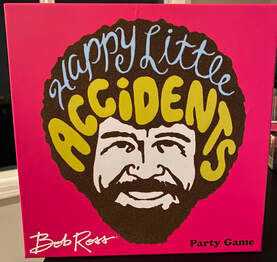

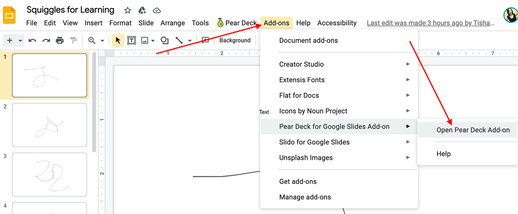
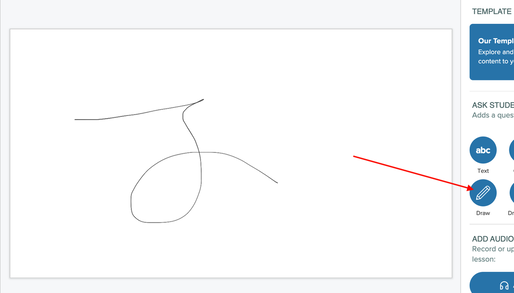
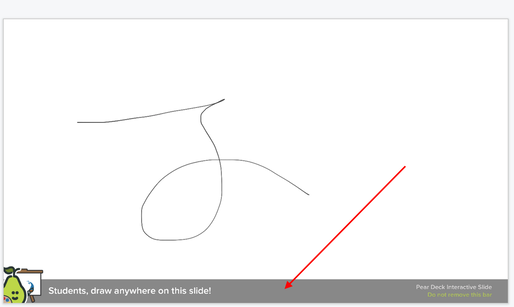

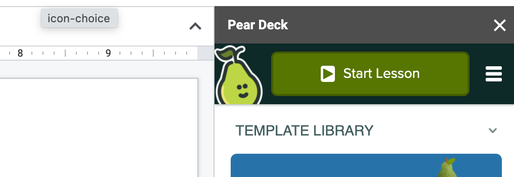



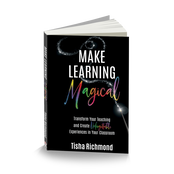

 RSS Feed
RSS Feed