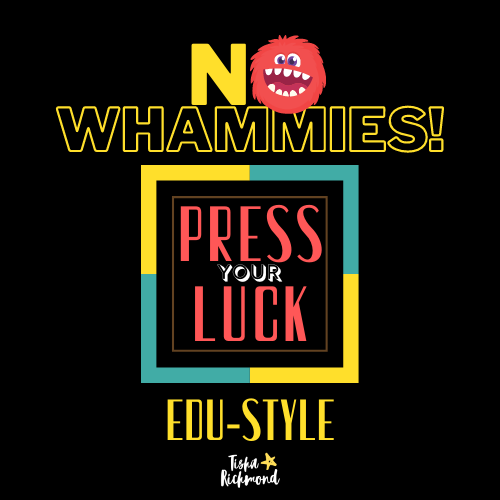 When I was a little girl I loved curling up on the couch to watch my favorite television game shows. The Price is Right, $25,000 Pyramid, Press Your Luck, Double Dare, Card Sharks, and Hollywood Squares are just a few of the shows that captured my attention. I loved the elements of chance, strategy, surprise, laughter, and contestant banter that hooked me from beginning to end and made me want to watch them over and over again. When I heard that they were bringing back some of my favorites from my childhood I was elated. As an educator who loves bringing reality game shows into the classroom, I knew that I would be able to take the inspiration from watching these shows and find ways to create magical learning experiences for students. I relived my childhood by curling up on the couch to begin binge watching one of my favorite reimagined classics, Press Your Luck. Sure enough, I found that this game show would be a great addition to any content area or grade level. Let me share with you the game overview and how you could create your own classroom edition for Press Your Luck. PRESS YOUR LUCK GAME SYNOPSIS: This high energy game show fuses content knowledge, strategy, and chance as three contestants test their knowledge to earn spins which lead to money and prizes. To start the game each contestant collects spins by answering two rounds of trivia questions. The contestants press their luck on the 18-space gameboard by spinning for prizes and cash in hopes that they won’t press at the wrong time and land on a whammy that would take all of their money. They can also choose to pass spins to another contestant in hopes that they will land on a Whammy to deplete their opponents earnings. The contestant who survives the gameboard round with the most money wins and proceeds to the bonus game. This game contains 5 rounds where the contestant can choose to take the money at the end of the round or press their luck and go to the next round where cash and prizes increase in value. If they land on a Whammy they lose all their money and prizes and if they hit 4 Whammies, the game is over. The first round has 5 spins, second round 4, third round 3, fourth round 2, and fifth round 1. If they reach $500,000 by the end of the game they can spin for $1,000,000,000. SPINNING YOUR OWN EDU-STYLE VERSION Press Your Luck is a great way to test your student’s content knowledge in a fun and exciting way. So how could you do this without the production company special effects to create an amazing learning experience for students? Check it out! CLASSROOM EDITION Pre-game: Have students create subject-related questions with three multiple choice answers as an activity in the days leading up to the game. This is a great way for students to dive into the content and help them review. Give students feedback on their questions and use them to build your question bank for the game. You can add some of your own questions too. What’s great is that these questions can be used year after year, so your question bank will keep getting better and better! To help visual learners, you can post each question on a Google Slide that you advance during game play so students can see the question as its being read. Click HERE for Press Your Luck slide template. Set the Stage:
Game Play: Question Round:
Gameboard Round: Now it’s time to spin the gameboard!
REMOTE CLASSROOM EDITION This Press Your Luck inspired classroom game can be played in a remote learning environment as well using your video conferencing platform! Pre-game: As in the brick and mortar game directions, have students submit their question prior to game day so you can build your question bank. A digital format such as Google forms would be any easy and efficient way to do this in a remote setting. Set the Stage:
Game Play: Question Round:
Gameboard Round:
HYBRID VARIATION: Your current reality may be a hybrid situation where some students are brick and mortar and some are remote. In this scenario you could divide remote students up among brick and mortar teams and have them video conferencing in from a student device. Teams could have a device at their table to collaborate with students remotely. You could have the video conferencing screen projected as well so students feel connected to the whole class. WATCH PRESS YOUR LUCK FOR INSPIRATION! If you haven't had a chance to catch an episode of the ABC Press Your Luck game show yet, do it! You'll be able to understand the game play better and also come up with your own ideas for bringing your own edu-version into learning! SHARE YOUR IDEAS! Use these ideas as a springboard and create your own variation that works in your classroom scenario! Share your ideas and pics of gameplay on social media and tag me @tishrich on Twitter and @makelearningmagical on Instagram and add the hashtag #MLmagical! I’d love to hear what game magic you come up with!
1 Comment
Kim Russo
6/3/2021 09:15:18 am
I am thrilled I found you and your material. I am a current high school culinary arts instructor. I can't wait to implement some of your activities.
Reply
Your comment will be posted after it is approved.
Leave a Reply. |
Tisha RichmondStudent Engagement & PD Specialist in Southern Oregon, Canva Learning Consultant, Canva Education Creator, and author of Make Learning Magical. I'm passionate about finding innovative ways to transform teaching and create unforgettable experiences in the classroom. |
- HOME
- SPEAKING
- ABOUT ME
- BLOG
-
RESOURCES
- Memorable Beginnings >
- Authenticity & Agency
-
Gamified Experiences
>
- Anywhere Learning Plans
- The Amazing Race Game Plan Resources
- The Race to the Golden Ticket
- Ready Player One
- The Amazing Food Truck Race
- The Great Interior Design Challenge
- The Final Table Challenge
- Challenge Rubrics
- Challenge Ideas
- Kitchen Utensil Race & Other Variations
- Code Names for the Classroom
- Badges
- Innovation
- Creativity, Curiosity, and Collaboration
- Authentic Audience
- Legacy
- Make Learning Magical Book
- PODCAST
- T-SHIRTS
- YOUTUBE
-
RECIPES
- Workshop & Session Resources
- Dragon Smart Reviews
Proudly powered by Weebly

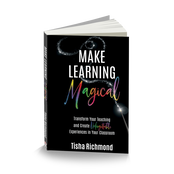

 RSS Feed
RSS Feed