|
Years ago my husband and I started the tradition of gifting our kids with a new game every Christmas Eve. I have so much fun researching online and browsing game aisles in our local stores looking for the perfect game that we all will love playing together. It never fails, every year wonderful memories are made around the game table during the holiday season as we bring in a new year. This year was no exception. I spent hours searching websites and wandering game aisles looking for just the right one. When I glanced at a bright pink game tucked away on the back of a shelf with Bob Ross’s face staring right at me, I was intrigued. Without hesitation I turned the game, Happy Little Accidents, over to read the back and I was instantly in love. The rules are simple:
Yep, I knew that this is a game that my family would have hours of fun playing...and they did!! After opening the game, we spent the rest of the night around the game table creating, laughing, and bonding as a family. After playing, my husband and I both commented on how it reminded us of The Popeye Show that would air between the cartoon episodes growing up as kids in Southern California. Host, Tim Hatton, would select squiggle drawings submitted by local children and be challenged to turn them into something. If he was unable to, the kid who submitted the drawing would be awarded a free bike. We both remember how mesmerized we were with this show and how it inspired us to draw our own squiggle creations. There is something magical about taking a haphazard line and turning into something unexpected. It also takes some of the pressure off. Having a starting point for creation gives us an inspiration point. It’s much easier to create from something, then from nothing. It also leaves you with an image that you are going to remember when you think of the word being drawn. I have seen the power of a squiggle in classroom learning and have shared a few of my favs a few years ago in the blog post: Games and Sketchnoting Unite! This new family favorite gave me a whole new set of ideas that could be used in the brick and mortar or remote classroom to inspire creativity, learn content, and bring a little fun, laughter, and increased engagement into learning. HAPPY LITTLE ACCIDENTS EDU-STYLE This amazing Bob Ross party game can be remixed into a fun and engaging learning game for the brick and mortar or remote classroom. Here’s how! Objective: Learn subject-related terms, vocabulary, and concepts while promoting creativity, and team building in a fun and engaging learning atmosphere. BRICK AND MORTAR CLASSROOM: Game Set-up:
Game Play:
Scoring option 1:
Game play continues clockwise around the table until either all players have had a chance to draw a card, or time allotted is up. REMOTE CLASSROOM Jamboard version Game Set-up: 1. From your Google Drive, create a Jamboard and name it "Happy LIttle Accidents Edu-Style". If you have 20 or less students you will need only one. If you have more than 20, create two. Don’t have time….I got you! Click below for two that you can use with the squiggles already done! 2. Create a spinner with your students names on it using a platform such as Wheel of Names. The color of the background on the spinner indicates the team that student is on. (gold, red, blue, green) as indicated below. Game Play:
Pear Deck (must have premium access) Game set up: 1. Make a copy of this slideshow with pre-drawn squiggles. 2. Click on Add-Ons and then ‘Open your Pear Deck Add-On” 3. Make each slide interactive by clicking on each slide and then “Draw” button. 4. You will see a bar appear on bottom when the slide becomes interactive. 5. Create a spinner with your student’s names on it using Wheel of Names. The color of the background on the spinner indicates the team that student is on. (gold, red, blue, green) as indicated below. Game Play: 1. Before students enter, have your Wheel of Names open on one tab and your Pear Deck Presentation open in another. You will want to click “Present Lesson” to make Pear Deck presentation interactive.
Non-gamified Lesson Opener or Closer To play in a non-gamified way as an opener or closer activity, use one of the squiggles as an interactive drawing slide in Pear Deck. Create spinner of quotes or phrases using wheelofnames.com or other spinner digital tool. Spin the wheel using a shared screen on your video conferencing platform. Whatever quote or phrase the spinner lands on is the quote that students use as inspiration to turn their squiggle into an illustration. Set the timer for 1 minute. Once the timer is up, call on students one at a time to explain their illustration in about 8-10 seconds. Fascinating to see how each student expresses themselves creatively and it's a great way to build relationships with your students! Professional Development
Looking for a fun way to promote creativity, or discuss concepts as a staff? This game could work similarly in a PD or staff meeting environment whether you are meeting in person or remotely. Would love to hear your variations for game play! Post your ideas or gameplay pics to #MLmagical!
0 Comments
Your comment will be posted after it is approved.
Leave a Reply. |
Tisha RichmondStudent Engagement & PD Specialist in Southern Oregon, Canva Learning Consultant, Canva Education Creator, and author of Make Learning Magical. I'm passionate about finding innovative ways to transform teaching and create unforgettable experiences in the classroom. |
- HOME
- SPEAKING
- ABOUT ME
- BLOG
-
RESOURCES
- Memorable Beginnings >
- Authenticity & Agency
-
Gamified Experiences
>
- Anywhere Learning Plans
- The Amazing Race Game Plan Resources
- The Race to the Golden Ticket
- Ready Player One
- The Amazing Food Truck Race
- The Great Interior Design Challenge
- The Final Table Challenge
- Challenge Rubrics
- Challenge Ideas
- Kitchen Utensil Race & Other Variations
- Code Names for the Classroom
- Badges
- Innovation
- Creativity, Curiosity, and Collaboration
- Authentic Audience
- Legacy
- Make Learning Magical Book
- PODCAST
- T-SHIRTS
- YOUTUBE
-
RECIPES
- Workshop & Session Resources
- Dragon Smart Reviews
Proudly powered by Weebly

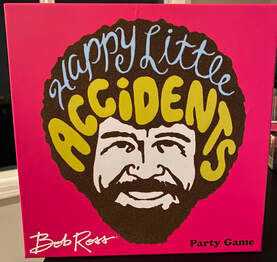

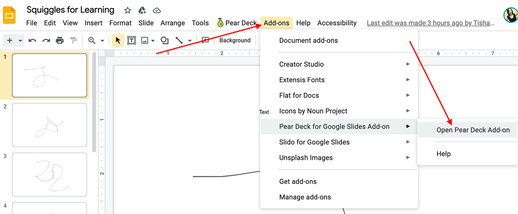
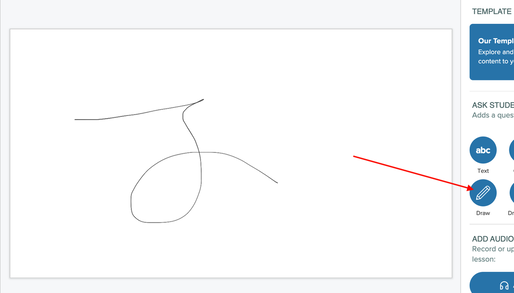
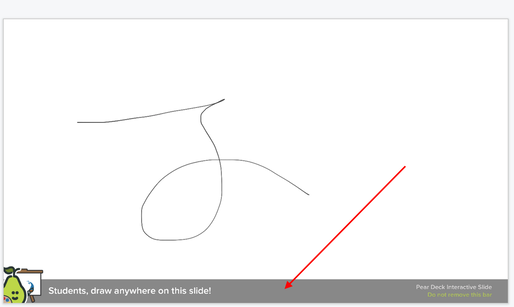

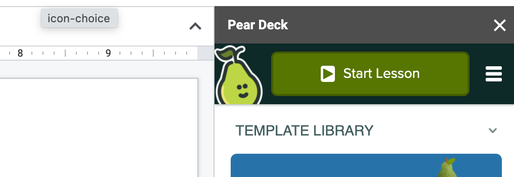

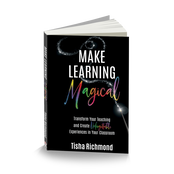

 RSS Feed
RSS Feed