
Finding new and exciting ways to bring the joy of learning into the classroom is my passion. There is nothing better than seeing the sparkle in a students eyes when learning becomes magical. Recently I discovered a digital tool called 3DBear and my eyes sparkled as I marveled at all of the incredible ways that this Augmented Reality app could bring magic into classroom learning! It’s awesome!! In fact, you should check it out for yourself. The app costs $9.99 a month for a classroom subscription, and you can get a free 30-day trial by clicking HERE!!
Anytime I learn about a new digital tool, I think about how it could be brought into the gamified classroom. Over the past five years, I have layered story and game mechanics into my classes to create a gamified classroom experience for my students. I have witnessed the transformative power of gamification and play and the immersive and empowering learning experiences it can create. 3DBear is an Augmented Reality application that weaves beautifully with a gamified classroom environment. Let me share a variety of ways that you could integrate this amazing digital tool with gamification!
This quick tutorial video that shows the basics!
TEAM PROMOTIONAL VIDEO
Building trust and a sense of “family” is essential in my team-based gamified classroom. Providing experiences where students can bond and learn about each other’s passions and unique abilities is critical to a positive and memorable beginning. When students create team promotional videos within 3DBear, it is a fantastic way for teams to get to know each other. You can try this, too. Have each team create a video introducing their team to the class. Using the 3D letter models, teams will spell their team name. Each team member will select a 3D avatar that best represents them. Using the video feature they will introduce themselves, sharing something that they are passionate about and a unique skill or personality trait they bring to the team. These videos can be either shared with the teacher through an LMS or mirrored directly to the screen through the device. The characters they create can be used in other projects throughout the year.
SECRET MESSAGES
I love bringing a little mystery into the classroom to pique students’ curiosity. Creating a classroom character within 3DBear is a fantastic way to reveal special quests and challenges.
SCAVENGER HUNTS
Building onto the idea of secret messages, 3DBear would be an awesome way to create classroom scavenger hunts! Here are a few ways to do it! Scavenger Hunt Using a Google Form
Here's a video on how to create a 3DBear scavenger hunt in Google forms!
SIDE QUESTS
The opportunities for students to demonstrate what they know in a creative way are endless in the gamified classroom and 3DBear allows students to take their creations to a new level. In my classroom, students have opportunities to accept a Side Quest to demonstrate their understanding of the essential questions in the unit. The Side Quests are optional. However, if they complete them they earn Experience Points (XP) that help them “level up” in the game. 3DBear is an awesome option for a Side Quest. Using 3DBear, students can create in a variety of ways using varying backgrounds and models to demonstrate their learning, similar to what they would if they were building a diorama but in Augmented Reality. In addition, they can bring in models through other applications like Thingiverse truly making the opportunities for creation limitless. Students could also create videos or photos within 3DBear and then bring those creations into other apps to smash their creations together. So many possibilities! 3DBear is an extraordinary Augmented Reality application that can add magic to any classroom environment through amplified collaboration, creativity, communication, and critical thinking! I know I have just touched the surface of ways that 3DBear can be integrated into the gamified classroom. I can’t wait to continue exploring the possibilities with 3DBear and Augmented Reality!
0 Comments
Your comment will be posted after it is approved.
Leave a Reply. |
Tisha RichmondStudent Engagement & PD Specialist in Southern Oregon, Canva Learning Consultant, Canva Education Creator, and author of Make Learning Magical. I'm passionate about finding innovative ways to transform teaching and create unforgettable experiences in the classroom. |
- HOME
- SPEAKING
- ABOUT ME
- BLOG
-
RESOURCES
- Memorable Beginnings >
- Authenticity & Agency
-
Gamified Experiences
>
- Anywhere Learning Plans
- The Amazing Race Game Plan Resources
- The Race to the Golden Ticket
- Ready Player One
- The Amazing Food Truck Race
- The Great Interior Design Challenge
- The Final Table Challenge
- Challenge Rubrics
- Challenge Ideas
- Kitchen Utensil Race & Other Variations
- Code Names for the Classroom
- Badges
- Innovation
- Creativity, Curiosity, and Collaboration
- Authentic Audience
- Legacy
- Make Learning Magical Book
- PODCAST
- T-SHIRTS
- YOUTUBE
-
RECIPES
- Workshop & Session Resources
- Dragon Smart Reviews
Proudly powered by Weebly

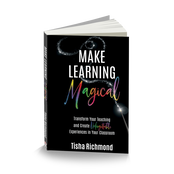

 RSS Feed
RSS Feed